阿里云绑定弹性 ip 实现双 ip
- 建立弹性网卡
网络与安全里面选择弹性网卡
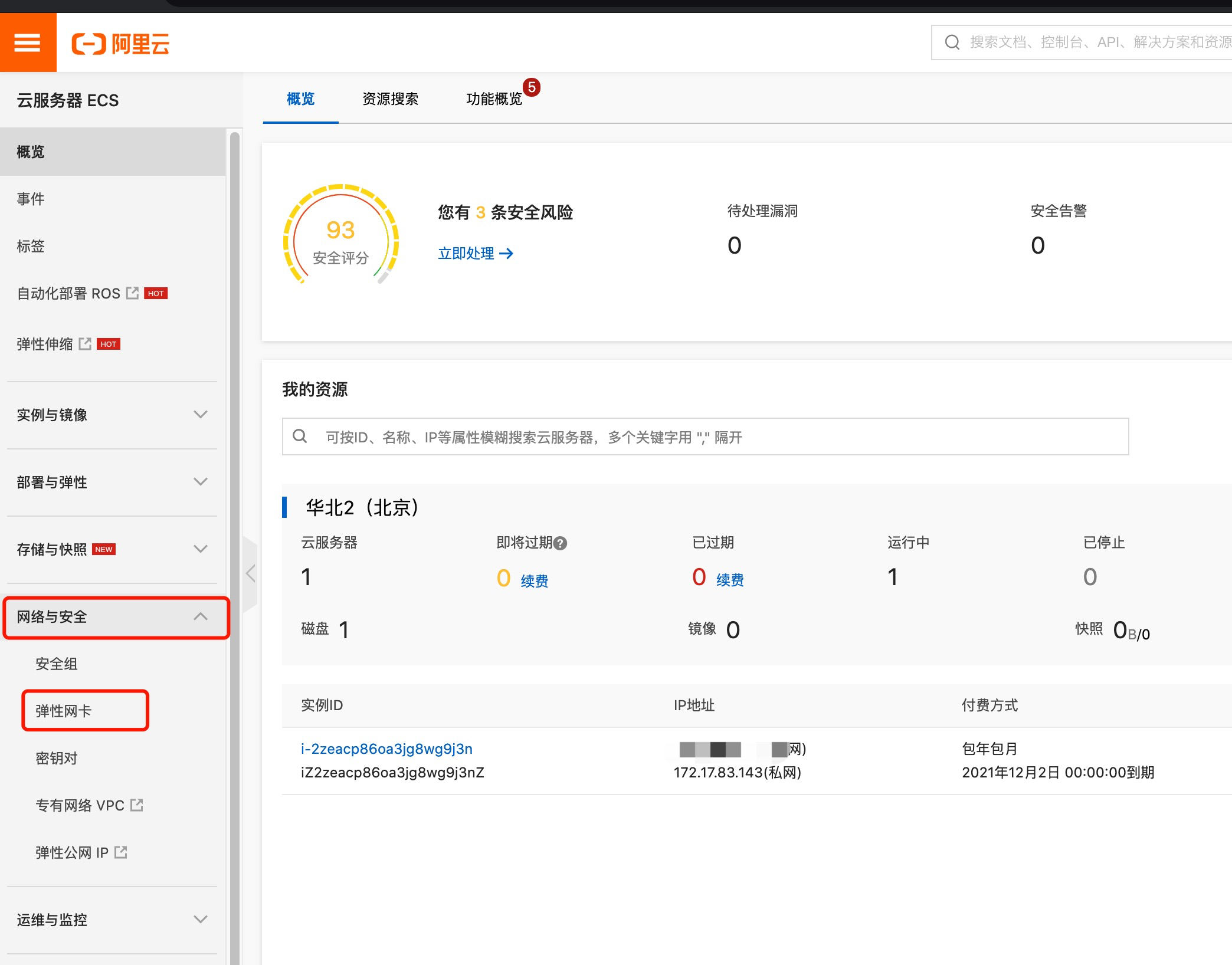 选择默认的交换机 安全组
选择默认的交换机 安全组
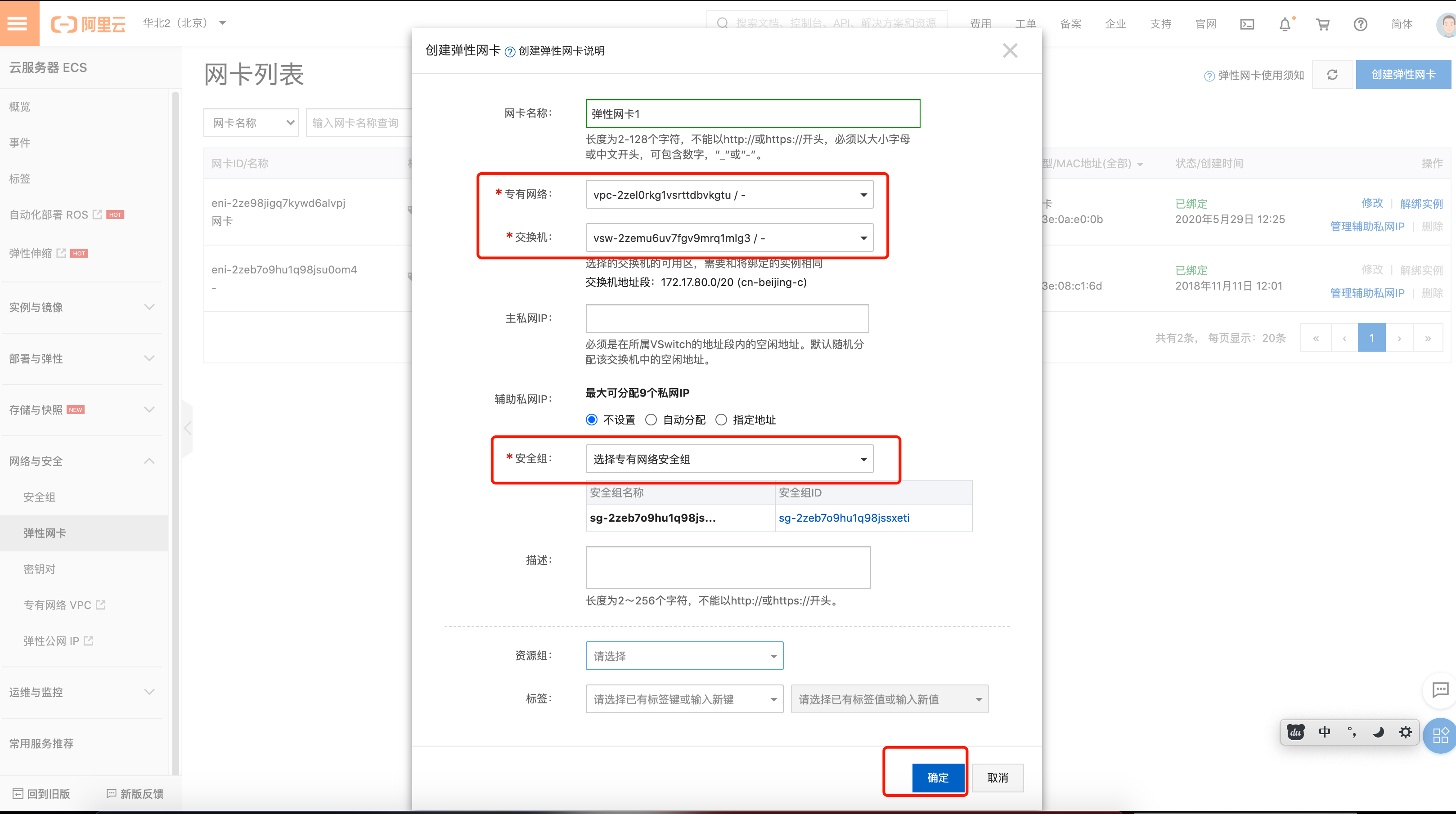 这里就是建立好的辅助网卡 还有公网 ip
这里就是建立好的辅助网卡 还有公网 ip
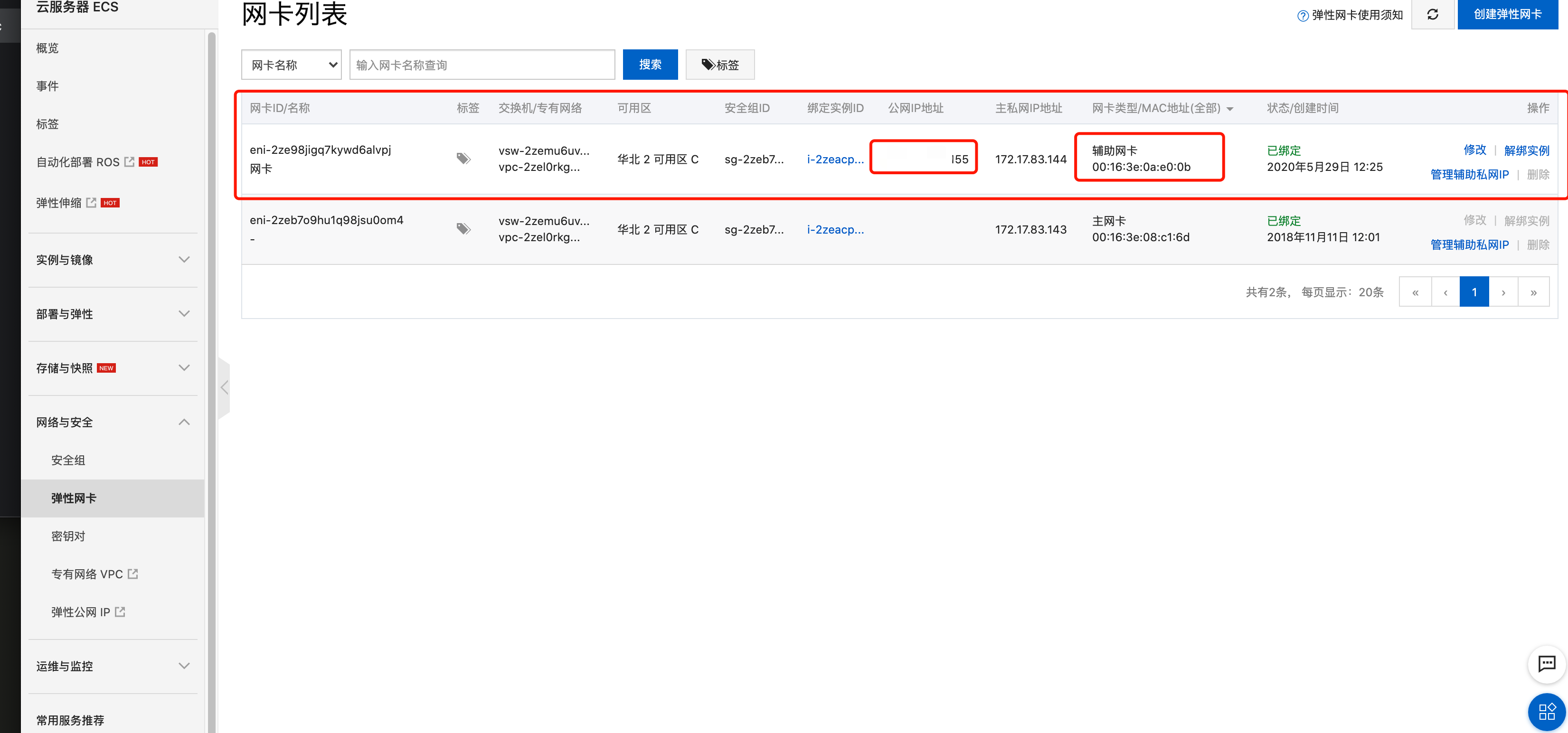
- 建立弹性公网 ip
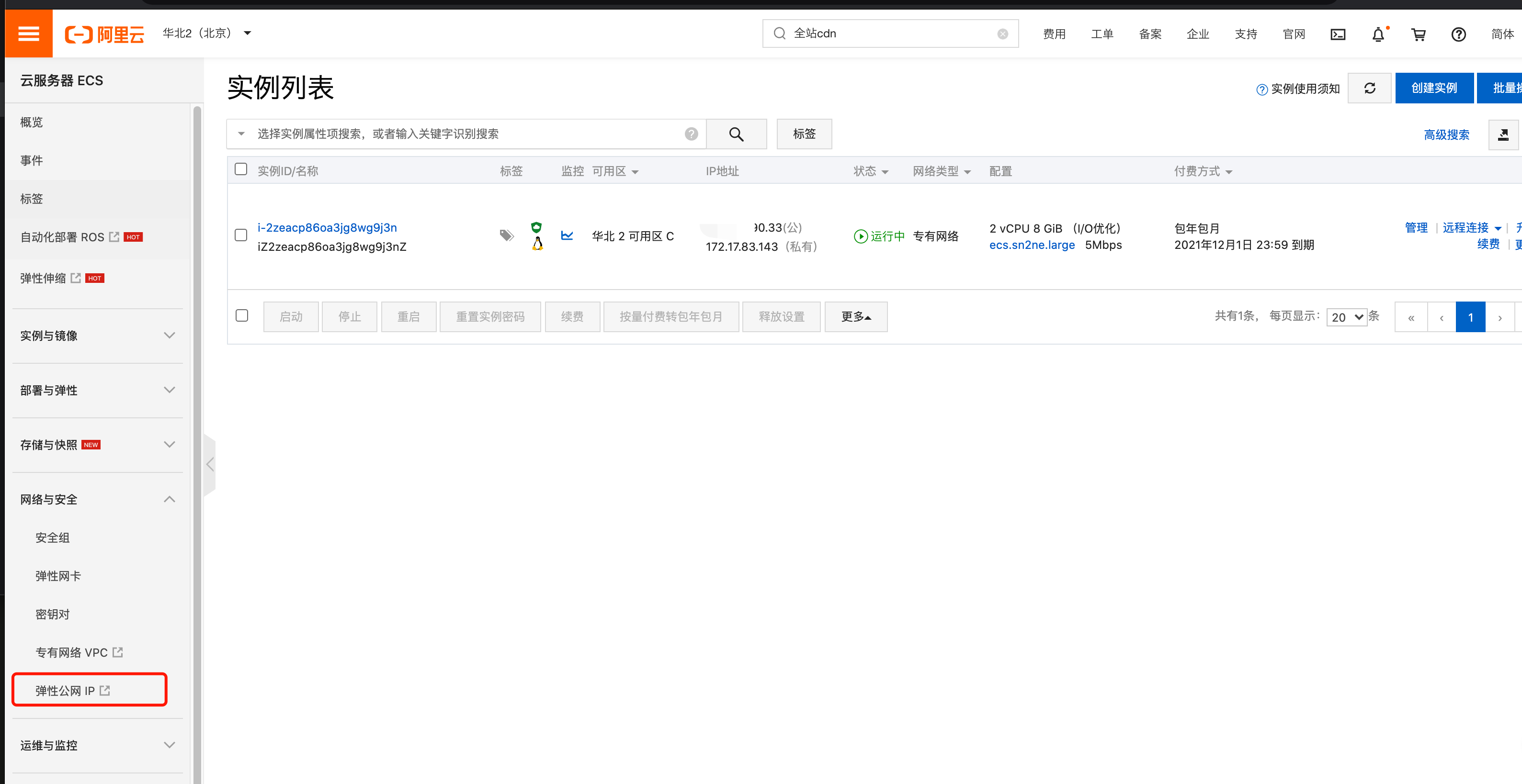 选择按流量计费 选择最大带宽(这里每个月费用是 14.4 公网 IP 使用费+公网流量费 0.8 元/G) 可以买共享流量包 0.74/G +闲时 0.55/G
选择按流量计费 选择最大带宽(这里每个月费用是 14.4 公网 IP 使用费+公网流量费 0.8 元/G) 可以买共享流量包 0.74/G +闲时 0.55/G
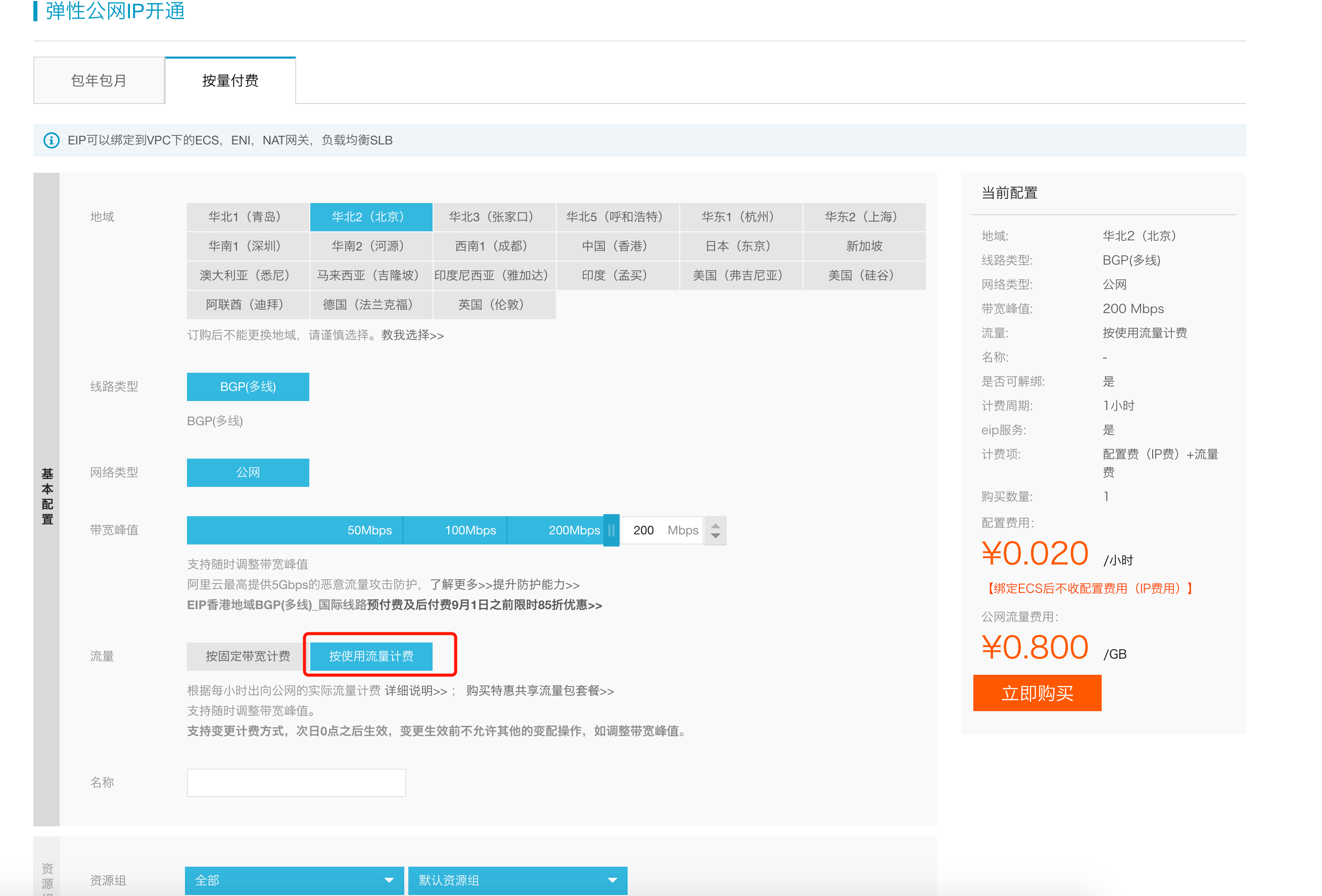
-
ecs 服务器绑定弹性网卡
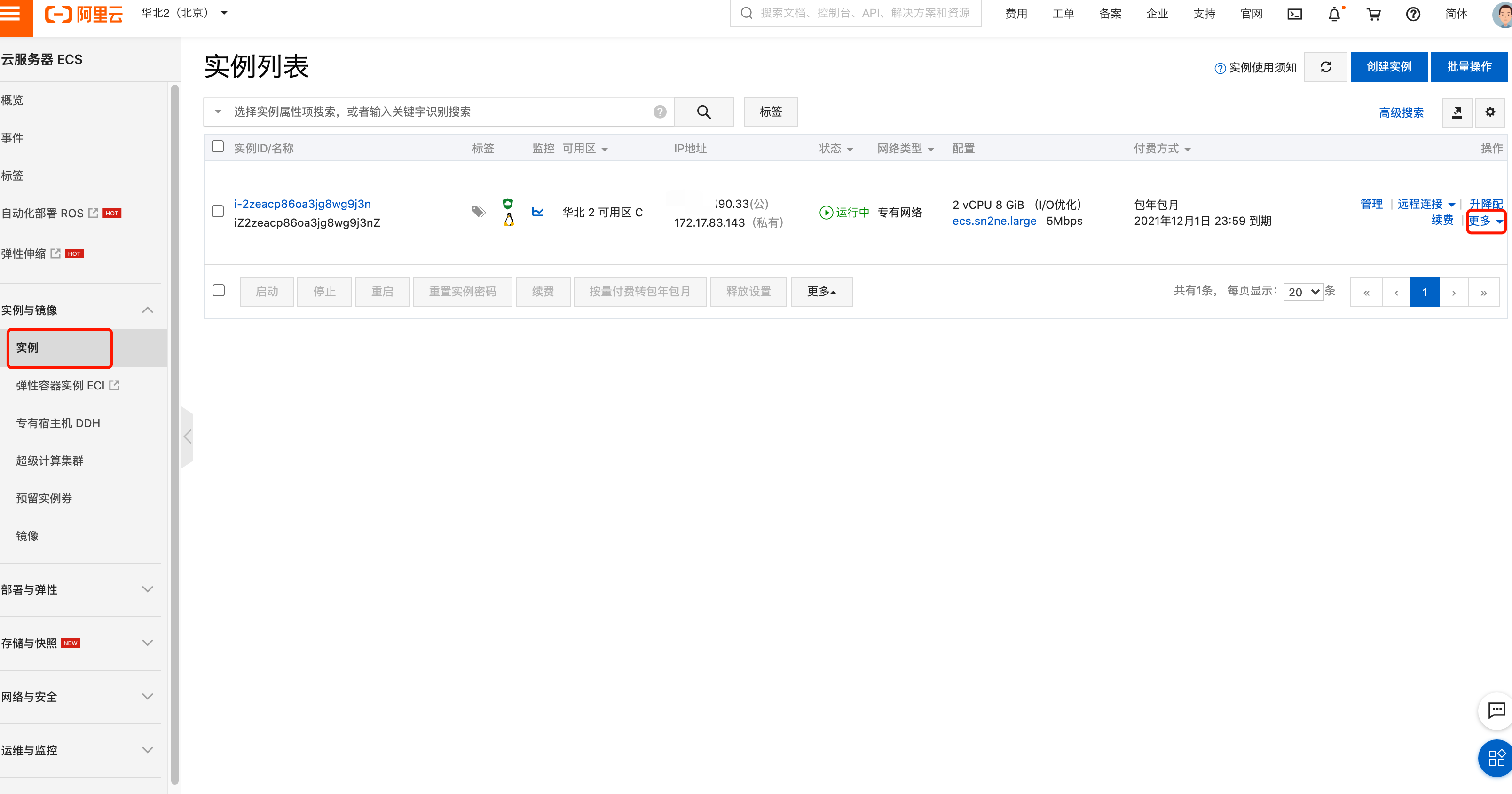
 选择你刚才新建的弹性网卡 绑定
选择你刚才新建的弹性网卡 绑定 -
弹性网卡绑定弹性公网 ip
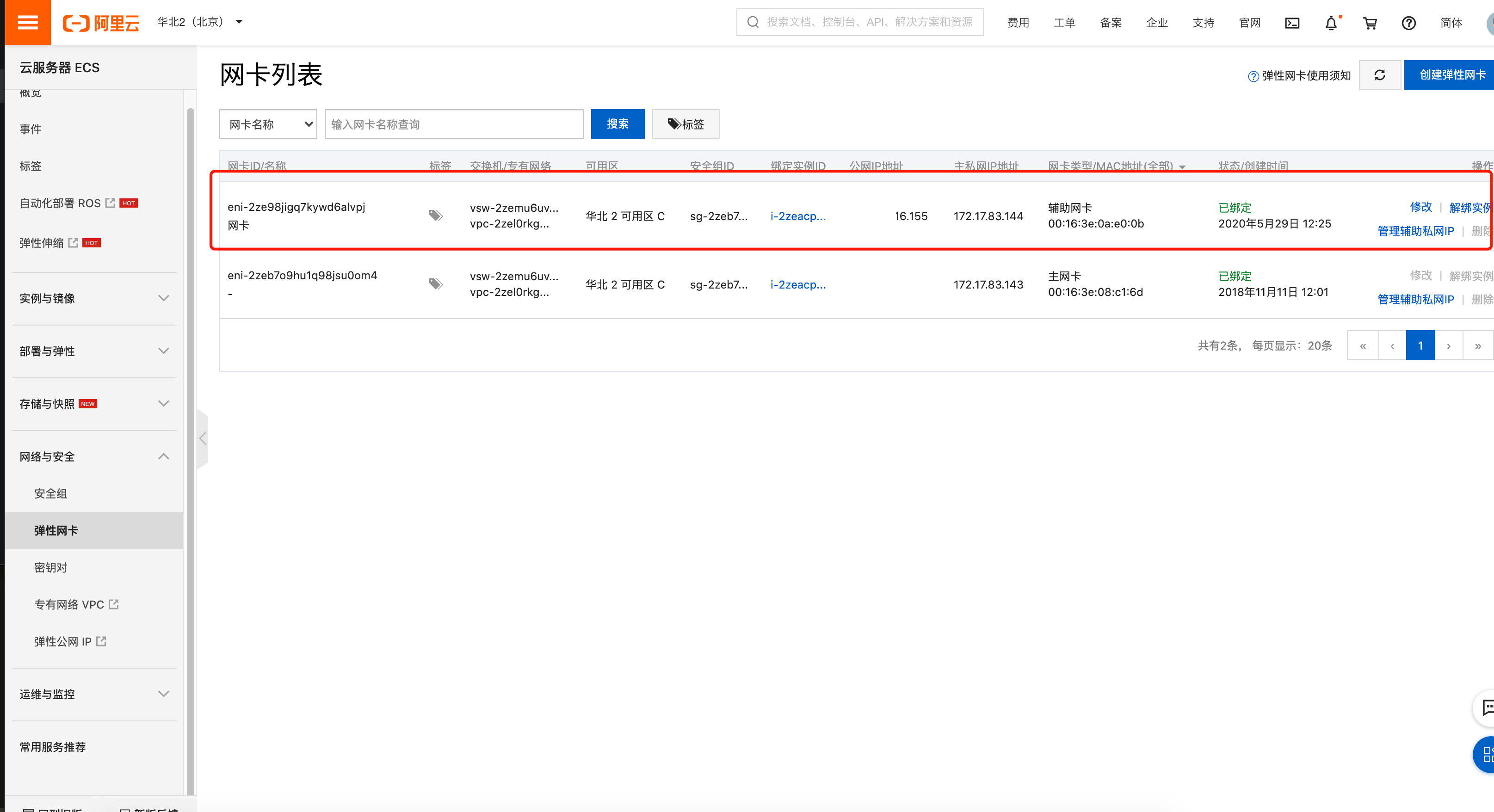 绑定弹性公网 ip
绑定弹性公网 ip - 进入服务器配置 eth1 网卡 dhcp ssh 登录服务器
ifconfig -a
查看网卡 找到 eth1
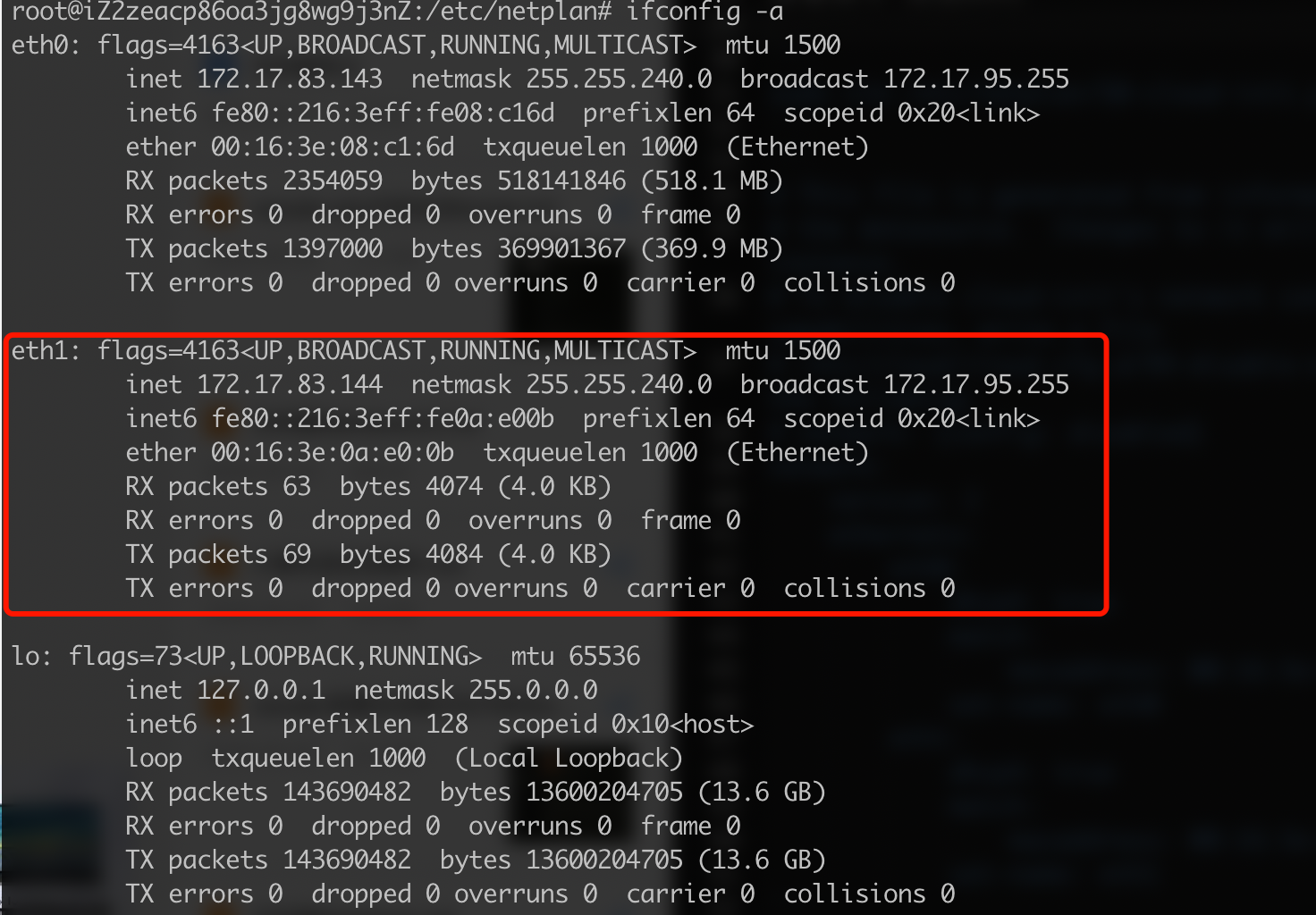 里面有网卡 mac 地址
ether 00:16:3e:0a:e0:0b
打开配置文件
里面有网卡 mac 地址
ether 00:16:3e:0a:e0:0b
打开配置文件
sudo vim /etc/netplan/50-cloud-init.yaml
eth0 后加入 eth1 的配置
# This file is generated from information provided by
# the datasource. Changes to it will not persist across an instance.
# To disable cloud-init's network configuration capabilities, write a file
# /etc/cloud/cloud.cfg.d/99-disable-network-config.cfg with the following:
# network: {config: disabled}
network:
version: 2
ethernets:
eth0:
dhcp4: true
match:
macaddress: 00:16:3e:08:c1:6d
set-name: eth0
eth1:
dhcp4: true
match:
macaddress: 00:16:3e:0a:e0:0b
set-name: eth1
使配置生效
sudo netplan apply
现在你服务器就有两个 ip 地址了 ping 一下试试吧
